Global Organization vs. Local Organization
Before using SmartComm you must first understand how it is used across multiple organizations.
Global Organization
The Global organization is the default setting for your SmartSolve system. Some customers choose to adopt the Global organization as their corporate site (Usually only if Local organizations are divisions, not physical locations.
NOTE: All default SmartComm email events are stored in the Global organization and must be edited within the Global organization.
Local Organization
Local organizations inherit all Global email configurations such as reoccurring emails that will be disabled, user roles that may need to receive notifications; however, if Local organizations wish to create their own email events, they can do so with training or as an additional custom service.
Example
In the example below, all three Local organizations inherit the Doc Approval email from the Global organization. If the Local organization wants to create their own Doc Approval email, a service representative should be contacted for training and customization services.
NOTE: Global email notification events are inherited by all Local organizations.
NOTE: Local email notification events are only viewed and used within the Local organization.
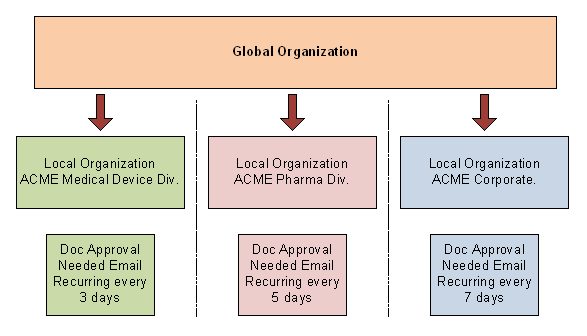
See Also