Accessing the Report Expression Editor
The Expression Editor is accessed automatically anytime the Expression option is selected from a Property selection drop down menu.
Follow the steps below access the Report Expression Editor.
- Access the SmartInsight Designer.
- Open an existing report or create a new report.
- Select or add a control to the Design canvas layout.
Result: The Properties tab in the Design Panel automatically displays the available properties for the control. - Select the Expression... option from a field that allows an expression to be defined.
Result: The Expression Editor window is displayed.
Example Expression Editor
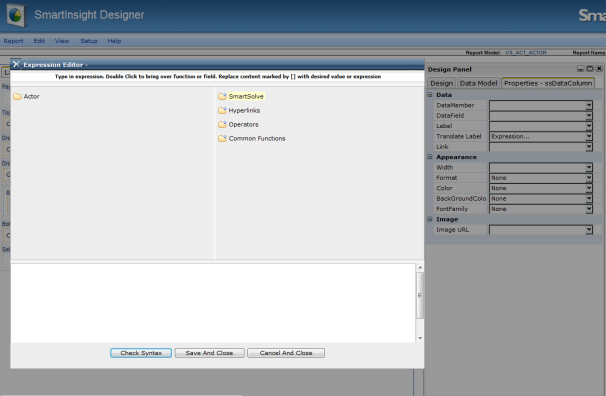
See Also