Layout Sections
The Layout tab of the SmartInsight Designer is composed of six sections, each of which are used for different areas of the report layout.
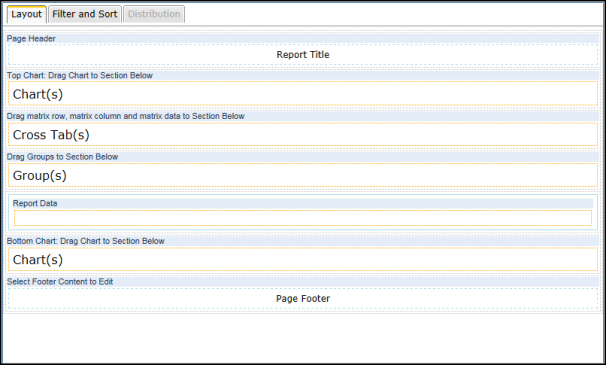
The following table describes the sections of the SmartInsight Designer Layout tab.
| Section | Description |
|---|---|
|
Page Header |
The Page Header is generally used for the report title and information that is to appear at the top of each page, such as Logo or image. You can choose to place one or more of the following items in the page header:
|
|
Top Chart |
The Top Chart section can be used to display one or more charts before the data table. |
|
Cross Tab Matrix |
The Cross Tab Matrix section can be used to display a cross reference or comparison of two variables (such as product failure and cost) to determine how they are interrelated. |
|
Group Section |
The Group Section typically holds one or more group objects (Group By). Each group can be used to represent hierarchical data with multiple columns and themes. |
|
Report Data |
The Report Data section is used for the body of the report, and is printed once per record. The bulk of the report data generally appears in this section. |
|
Bottom Chart |
The Bottom Chart section can be used to display one or more charts after the data. |
|
Page Footer |
The Page Footer usually contains any static text. You can choose to place one or more of the following items in page header:
|
See Also