Configuring Unique Aliases
Since one entity may be used multiple times within a model, a unique alias name is required to correctly identify the entity during report design and run time. For example, the Actor and Manager both use the Actor entity.
Follow the steps below to configure a unique alias.
- Access the Report Model Designer.
- Select Setup > Report Model from the SmartInsight Designer main menu.
Result: The SmartInsight Model Designer window is displayed. - Open an Existing Report Model.
- Double click the unique alias to be renamed.
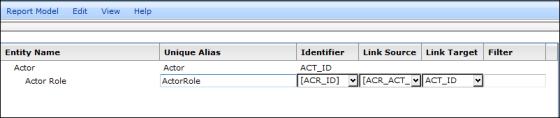
- Enter a new name for the Unique Alias.
- Select Report Model > Save.
See Also