Adding Top Level Report Model Entities
NOTE: Only one top level entity, such as Actor, can be assigned to the report model.
- Expand the SmartSolve option within the Design Panel Data Model tab.
Result: The Tables and Views options are displayed.
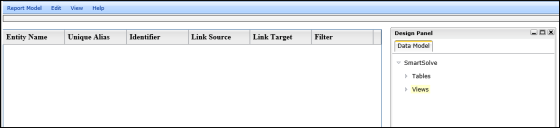
- Expand the Views option.
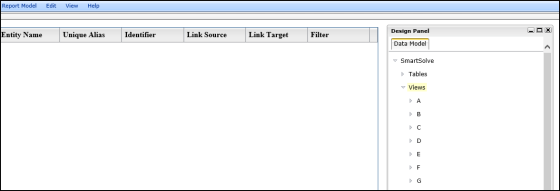
- Select the letter associated with the entity to be added to the report model.
Result: A list of entities displays for the chosen letter.
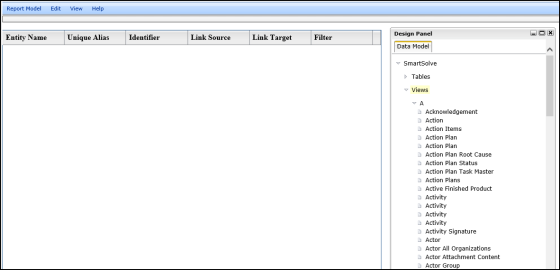
- Place the mouse over the Entity object to highlight it.
- Press and hold down the mouse button to grab the object.
- Drag the object onto the Entity Name column header on the Model Design Canvas.
- Release the mouse button to drop the object.
Result: The entity name is displayed on the Model Design Canvas.
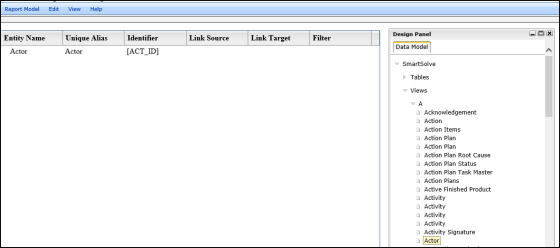
- Double click in the Identifier field and select the identifier.
- Select Report Model > Save.
See Also